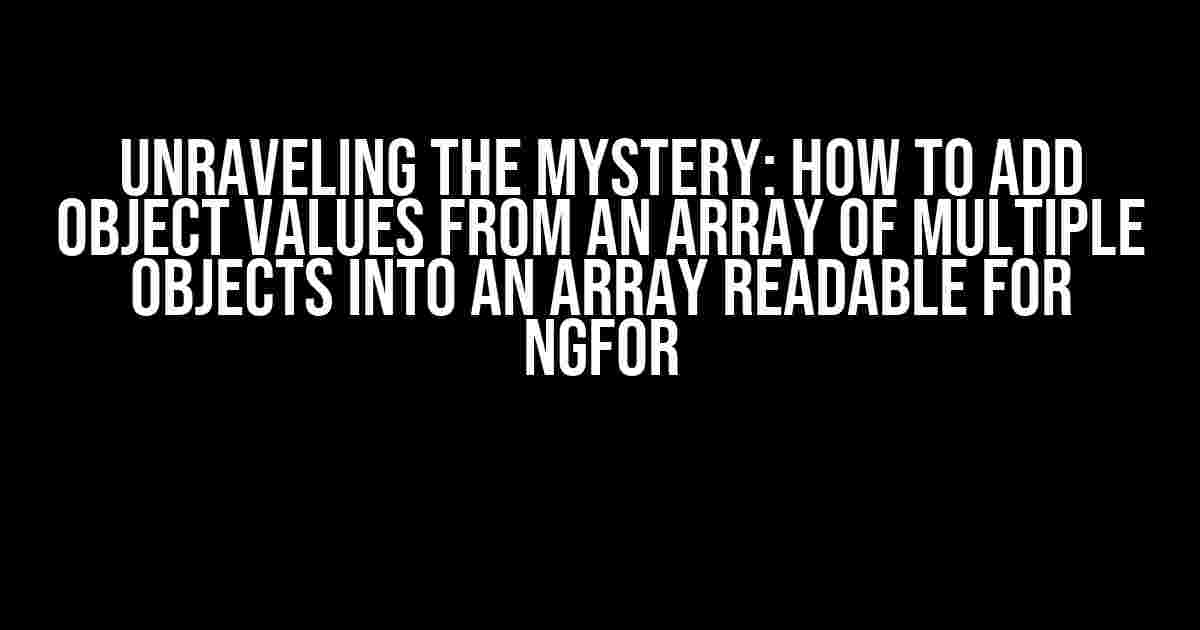Welcome, fellow developers! Are you tired of scratching your head, trying to figure out how to extract object values from an array of multiple objects, only to make them readable for ngFor? Well, worry no more! Today, we’re going to dive into the world of arrays, objects, and Angular’s ngFor, and I’ll guide you through the process step-by-step.
Understanding the Problem
Let’s start with an example. Imagine you have an array of objects, similar to this:
const arr = [
{ id: 1, name: 'John', age: 25 },
{ id: 2, name: 'Jane', age: 30 },
{ id: 3, name: 'Bob', age: 35 },
{ id: 4, name: 'Alice', age: 20 }
];
Your goal is to extract specific values from each object, let’s say the names, and store them in a new array. This new array should be readable for ngFor, allowing you to display the names in your Angular template.
The Naive Approach
A common mistake is to try to access the object values directly, like this:
const names = arr.name; // This won't work!
This approach won’t work because the array contains multiple objects, and you’re trying to access a property that belongs to each individual object, not the array itself. You’ll end up with an undefined value, and your ngFor will be left wondering what to iterate over.
The Solution: Using Array Methods
### Approach 1: Using the `map()` Method
The `map()` method is a powerful tool in your JavaScript arsenal. It creates a new array with the results of applying a provided function to every element in the original array.
const names = arr.map(obj => obj.name);
console.log(names); // Output: ["John", "Jane", "Bob", "Alice"]
In this example, we’re using an arrow function as the callback for `map()`. It takes each object in the array, extracts the `name` property, and returns a new array with these values. Voilà! You now have an array of names, ready to be used with ngFor.
### Approach 2: Using the `forEach()` Method
Another method to achieve this is by using `forEach()` in combination with the `push()` method. `forEach()` executes a provided function once for each array element, while `push()` adds new elements to the end of an existing array.
const names = [];
arr.forEach(obj => names.push(obj.name));
console.log(names); // Output: ["John", "Jane", "Bob", "Alice"]
In this approach, we create an empty `names` array and iterate over the original array using `forEach()`. For each object, we push the `name` property to the `names` array. The result is the same as with `map()`: an array of names, ready for ngFor.
Using Object Destructuring
If you’re working with modern JavaScript (ES6+), you can take advantage of object destructuring to simplify the process.
const names = arr.map(({ name }) => name);
console.log(names); // Output: ["John", "Jane", "Bob", "Alice"]
Here, we’re using object destructuring to extract the `name` property from each object in the array. The rest is taken care of by the `map()` method, which returns an array of names.
Common Gotchas
When working with arrays and objects, it’s easy to get caught up in the excitement and overlook some common pitfalls. Here are a few gotchas to keep in mind:
-
null or undefined values: If your original array contains null or undefined values, make sure to handle them properly to avoid errors. You can use the optional chaining operator (`?.`) to safely access properties:
const names = arr.map(obj => obj?.name); -
property naming collisions: Be cautious when using property names that might collide with existing properties on the global or window objects. Use descriptive property names to avoid conflicts.
-
immutability: When working with arrays and objects, it’s essential to maintain immutability to avoid unintended side effects. Use methods like `map()` and `filter()` to create new arrays, rather than modifying the original array.
Putting it All Together
Now that you’ve mastered the art of extracting object values from an array of multiple objects, let’s put it into practice with ngFor. Assume you have an Angular component with a template like this:
<ul>
<li *ngFor="let name of names">{{ name }}</li>
</ul>
In your component, you can use one of the approaches mentioned earlier to prepare the `names` array:
import { Component } from '@angular/core';
@Component({
selector: 'app-example',
template: `
<ul>
<li *ngFor="let name of names">{{ name }}</li>
</ul>
`
})
export class ExampleComponent {
arr = [
{ id: 1, name: 'John', age: 25 },
{ id: 2, name: 'Jane', age: 30 },
{ id: 3, name: 'Bob', age: 35 },
{ id: 4, name: 'Alice', age: 20 }
];
names = this.arr.map(obj => obj.name);
constructor() { }
}
Run the application, and you’ll see a beautiful list of names displayed using ngFor. Congratulations, you’ve successfully added object values from an array of multiple objects into an array readable for ngFor!
Conclusion
In this article, we’ve explored the world of arrays, objects, and ngFor. You’ve learned how to extract object values from an array of multiple objects using various array methods, including `map()` and `forEach()`, as well as object destructuring. By following these guidelines and avoiding common gotchas, you’ll be well on your way to mastering Angular’s ngFor and displaying data with ease.
Remember, practice makes perfect. Experiment with different scenarios, and soon you’ll be extracting object values like a pro. Happy coding!
| Method | Description |
|---|---|
| map() | Creates a new array with the results of applying a provided function to every element in the original array. |
| forEach() | Executes a provided function once for each array element. |
| Object Destructuring | Allows you to extract specific properties from an object and assign them to variables. |
Here are 5 Q&A about “How to add object values from an array of multiple objects into an array readable for ngFor?”
Frequently Asked Question
Got stuck with ngFor? Want to know the secrets of adding object values from an array of multiple objects into an array readable for ngFor? Dive into our FAQs below!
Q1: What is the purpose of using ngFor in Angular?
ngFor is a built-in directive in Angular that allows you to repeat a template based on an array of items. It’s a powerful tool for rendering lists of data in your application!
Q2: How do I extract object values from an array of multiple objects?
You can use the map() function to extract object values from an array of multiple objects. For example, if you have an array of objects called “people” and you want to extract the “name” property, you can use the following code: `const names = people.map(person => person.name);`
Q3: How do I flatten an array of objects into a single array?
You can use the reduce() function to flatten an array of objects into a single array. For example, if you have an array of objects called “data” and you want to flatten it into a single array, you can use the following code: `const flatArray = data.reduce((acc, current) => acc.concat(Object.values(current)), []);`
Q4: Can I use ngFor to iterate over an array of objects?
Yes, you can use ngFor to iterate over an array of objects! Simply pass the array of objects to the ngFor directive, and it will render a template for each object in the array.
Q5: How do I display the extracted object values in my Angular template using ngFor?
You can use the ngFor directive to display the extracted object values in your Angular template. For example, if you have an array of names called “names” and you want to display each name in a list, you can use the following code: `
- {{ name }}
`