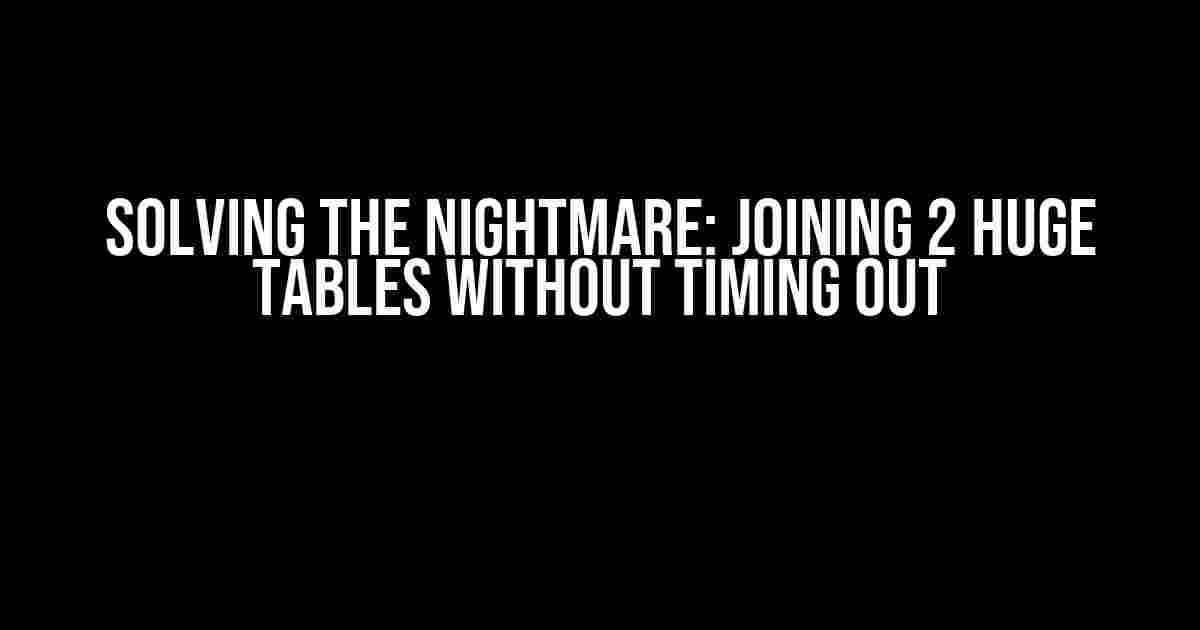Are you tired of watching your database queries time out when trying to join two massive tables? You’re not alone! This problem is a common bottleneck for many developers, and it’s frustrating to deal with. But fear not, because today we’re going to tackle this issue head-on and explore some effective strategies to overcome it.
Understanding the Problem
Before we dive into the solutions, let’s understand why joining two huge tables can be a problem in the first place. When you join two large tables, the database needs to perform a massive number of operations to match the rows from both tables. This can lead to:
- Increased memory usage: The database needs to store the entire result set in memory, which can cause performance issues.
- Slow query times: The sheer number of operations required to join the tables can take a long time, leading to timeouts.
- Table scans: If the tables are not properly indexed, the database may need to perform full table scans, which can be slow and resource-intensive.
Strategy 1: Optimize Your Indexes
The first step in solving this problem is to ensure that your tables are properly indexed. Indexes help the database quickly locate specific rows in the table, which can greatly speed up join operations. Here are some indexing strategies to consider:
- Create indexes on the join columns: Make sure you have indexes on the columns used in the join condition. This can greatly reduce the time it takes to join the tables.
- Create composite indexes: If you’re joining on multiple columns, consider creating a composite index that includes all the columns.
- Use covering indexes: If you’re regularly joining two tables and selecting a specific set of columns, consider creating a covering index that includes all the columns needed for the join.
CREATE INDEX idx_table1_column1 ON table1 (column1);
CREATE INDEX idx_table2_column2 ON table2 (column2);
Strategy 2: Reduce the Number of Rows Being Joined
Another way to optimize the join operation is to reduce the number of rows being joined. Here are some strategies to consider:
- Filter out unnecessary rows: Use the WHERE clause to filter out rows that don’t meet specific conditions. This can greatly reduce the number of rows being joined.
- Use subqueries: Instead of joining two huge tables, consider using subqueries to filter out rows before joining.
- Use aggregate functions: If you’re performing aggregate operations on the joined data, consider using aggregate functions like GROUP BY and HAVING to reduce the number of rows.
SELECT *
FROM table1
WHERE column1 = 'specific_value'
JOIN table2 ON table1.column2 = table2.column2;
Strategy 3: Use Efficient Join Types
The type of join used can also impact performance. Here are some efficient join types to consider:
- Nested Loop Join (NLJ): This type of join is efficient when one table is significantly smaller than the other.
- Hash Join: This type of join is efficient when both tables are large and there are no indexes on the join columns.
- Merge Join: This type of join is efficient when both tables are sorted on the join columns.
SELECT *
FROM table1
JOIN table2 ON table1.column2 = table2.column2
USING NLJ;
Strategy 4: Use Data Partitioning
Data partitioning is a technique that divides large tables into smaller, more manageable pieces. This can greatly improve performance when joining two huge tables. Here are some partitioning strategies to consider:
- Range-based partitioning: Divide the table into partitions based on a range of values (e.g., dates).
- Hash-based partitioning: Divide the table into partitions based on a hash function (e.g., customer IDs).
- List-based partitioning: Divide the table into partitions based on a list of values (e.g., countries).
CREATE TABLE table1 (
column1 INT,
column2 DATE
) PARTITION BY RANGE (column2) (
PARTITION p2020 VALUES LESS THAN (2021-01-01),
PARTITION p2021 VALUES LESS THAN (2022-01-01),
PARTITION p2022 VALUES LESS THAN (MAXVALUE)
);
Strategy 5: Parallel Processing
If you have a multi-core processor, you can take advantage of parallel processing to speed up the join operation. Here are some parallel processing strategies to consider:
- Parallel query execution: Divide the join operation into smaller tasks and execute them in parallel across multiple cores.
- Data parallelism: Divide the data into smaller chunks and process them in parallel.
- Grid computing: Distribute the join operation across multiple machines in a grid computing environment.
CREATE TABLE table1 (
column1 INT,
column2 DATE
) WITH (PARALLEL = 4);
Strategy 6: Avoid Using SELECT \*
When joining two huge tables, it’s essential to only select the columns needed for the join operation. Avoid using SELECT \* as it can greatly increase the amount of data being transferred and processed.
SELECT table1.column1, table2.column2
FROM table1
JOIN table2 ON table1.column2 = table2.column2;
Strategy 7: Use Efficient Data Types
The data types used in the join columns can also impact performance. Here are some efficient data types to consider:
- Integer data types: Use integer data types (e.g., INT, BIGINT) instead of string data types (e.g., VARCHAR).
- Fixed-length data types: Use fixed-length data types (e.g., DATE, TIMESTAMP) instead of variable-length data types (e.g., VARCHAR).
CREATE TABLE table1 (
column1 INT,
column2 DATE
);
Conclusion
Joining two huge tables can be a daunting task, but with the right strategies, you can optimize the performance and avoid timeouts. Remember to:
- Optimize your indexes.
- Reduce the number of rows being joined.
- Use efficient join types.
- Use data partitioning.
- Take advantage of parallel processing.
- Avoid using SELECT \*.
- Use efficient data types.
By following these strategies, you’ll be able to join two huge tables without timing out and achieve faster query times.
| Strategy | Description |
|---|---|
| Optimize Indexes | Create indexes on join columns, composite indexes, and covering indexes. |
| Reduce Rows | Filter out unnecessary rows, use subqueries, and aggregate functions. |
| Efficient Join Types | Use nested loop join, hash join, and merge join. |
| Data Partitioning | Use range-based, hash-based, and list-based partitioning. |
| Parallel Processing | Use parallel query execution, data parallelism, and grid computing. |
| Avoid SELECT \* | Only select necessary columns for the join operation. |
| Efficient Data Types | Use integer and fixed-length data types for join columns. |
Remember, the key to solving the problem of joining two huge tables is to understand the underlying issues and apply the right strategies to optimize performance. By following these tips, you’ll be able to join two massive tables without timing out and achieve faster query times.
Frequently Asked Question
When dealing with large datasets, joining two huge tables can be a daunting task. Here are some frequently asked questions and answers to help you navigate this challenging situation:
Why do joins between large tables take so long?
When joining two large tables, the database needs to match rows from both tables based on common columns. This process can be slow due to the sheer volume of data, especially if the tables are not properly indexed or if the join conditions are complex. Additionally, if the database is not optimized for joins or if there are locking issues, it can further slow down the process.
How can I optimize my database for faster joins?
To optimize your database for faster joins, make sure to create indexes on the columns used in the join conditions. Additionally, consider reorganizing your data to reduce the number of rows that need to be joined. You can also consider using parallel processing, data partitioning, or distributed databases to speed up the process. Lastly, ensure that your database is regularly maintained, and statistics are up-to-date to improve query performance.
What are some best practices for joining large tables?
When joining large tables, it’s essential to follow best practices such as using efficient join types (e.g., hash joins), selecting only necessary columns, and using subqueries or common table expressions to break down complex joins. Additionally, consider reordering the join operations to reduce the number of rows being joined, and use query optimization tools to identify performance bottlenecks.
Can I use data sampling to speed up the join process?
Yes, data sampling can be a useful technique to speed up the join process, especially when working with extremely large datasets. By sampling a representative portion of the data, you can reduce the volume of data that needs to be joined, making the process faster and more efficient. However, be cautious when using data sampling, as it may not always produce accurate results, especially if the sample is not representative of the entire dataset.
What are some alternative solutions to traditional joins?
When traditional joins are not feasible, consider alternative solutions such as data aggregation, data warehousing, or data virtualization. These approaches can help reduce the complexity and volume of data, making it easier to analyze and manipulate. Additionally, consider using big data technologies like Hadoop, Spark, or NoSQL databases, which are designed to handle large-scale data processing and analytics.